Exporting IPC-D-356 Files for FixturFab Studio
To use the Design for Test (DFT) Tool in FixturFab Studio, you'll need to export an IPC-D-356 file from your circuit board design (ECAD) tool. This file format contains the necessary information about your circuit board layout and component placements.
Here are the accurate steps to export an IPC-D-356 file from some of the most popular ECAD tools.
Once you have your IPC-D-356 file exported, you can proceed to upload it into the FixturFab Studio DFT Report Tool. If you have any questions or need further assistance, please don't hesitate to contact our support team at hello@fixturfab.com.
What is the IPC-D-356 format?
IPC-D-356 is a IPC Standard for describing the data format for transmitting bare board electrical test information in digital form, this is used for bare-board electrical test and can also be used for discovering test point and guide pin location information.
This standard describes a data format for transmitting bare board electrical test information in digital form, including data suitable for computer-aided repair. When used as a netlist input to test data processing, the receiver of IPC-D-356B data will determine test point assignments and positioning. Enhancements to the B Revision include updates to the concept of testable areas to account for SMD pads and unusually shaped pads, updating of complex records for representing all inter-layer connections in nets, a simple polygon description format that improves graphical representation of the bare board, and new methods for identifying endpoints and midpoints. 61 pages. Released October 2002.
Essentially, it is a simple ASCII based file format that contains netlist information along with X/Y coordinates, reference designators, and pin numbers, and most importantly, is supported by all design tools. This makes it perfect for easily capturing information to help create test fixtures.
If you're interested in learning more about this file format, Downstream Technologies has a great article by Rich Nedbal that you can find here.
KiCad
Place Drill/File Origin
- Select the "Drill/Place File Origin" tool from the rightside toolbar.
- Set the origin in the bottom left of the PCB.
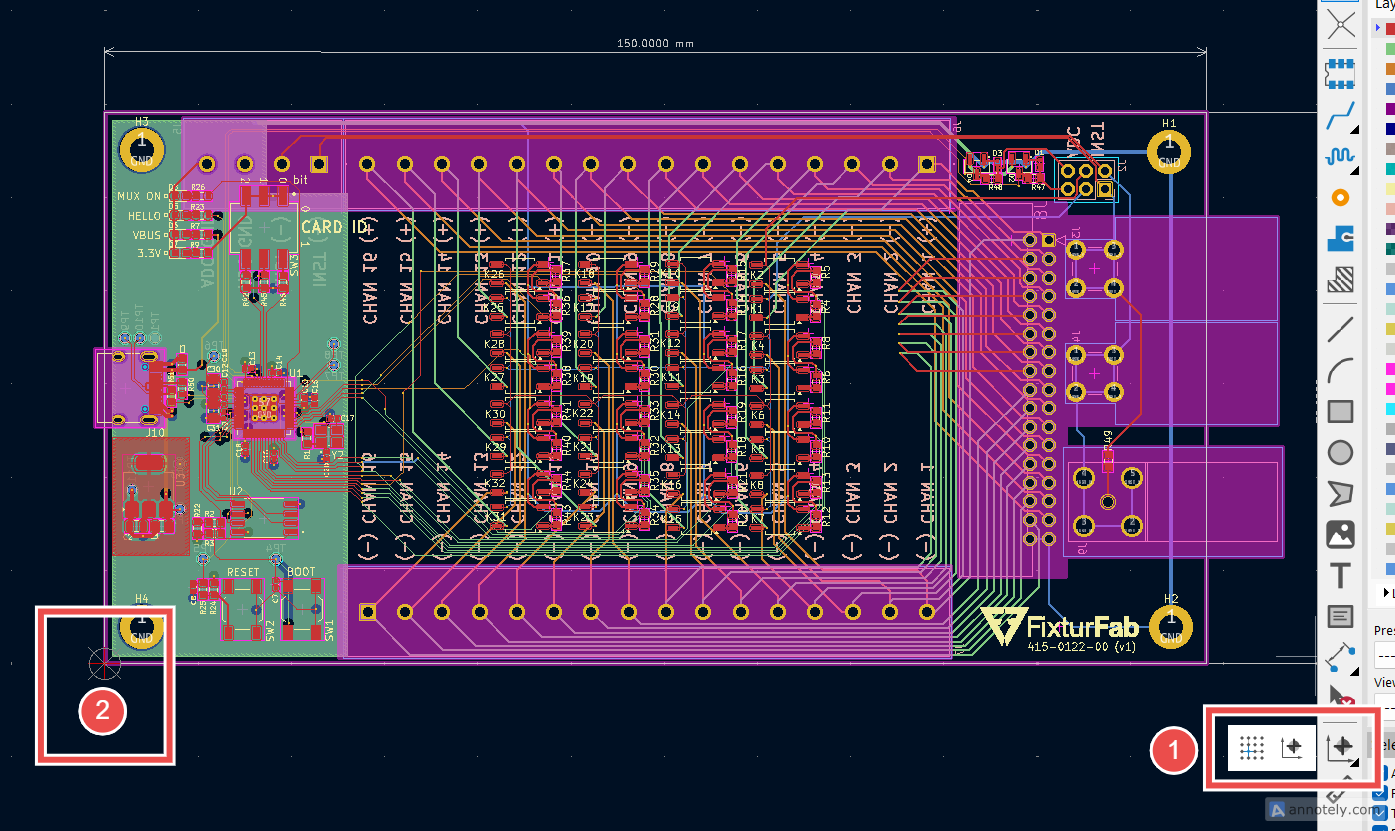
Note: While note required, setting the Drill/File origin will simplify generating a Design for Test report.
Export the IPC-D-356 Netlist
- Open your KiCad project and go to the "File" menu.
- Select "Fabrication Outputs"
- Select "IPC-D-356 Netlist File..."
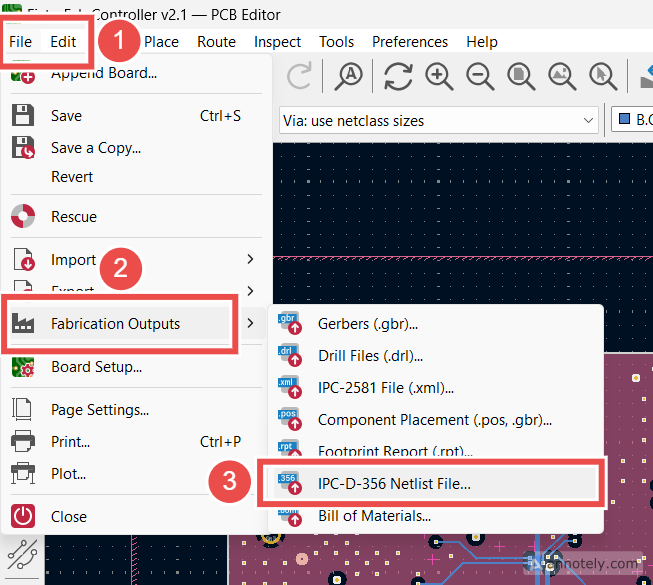
- Choose a location to save the file and click "Save".
Altium Designer
Fusion360/Eagle
- From the manufacturing toolbar, click "IPC-D-356 Netlist"
- Choose a location to save the file and click "Save"