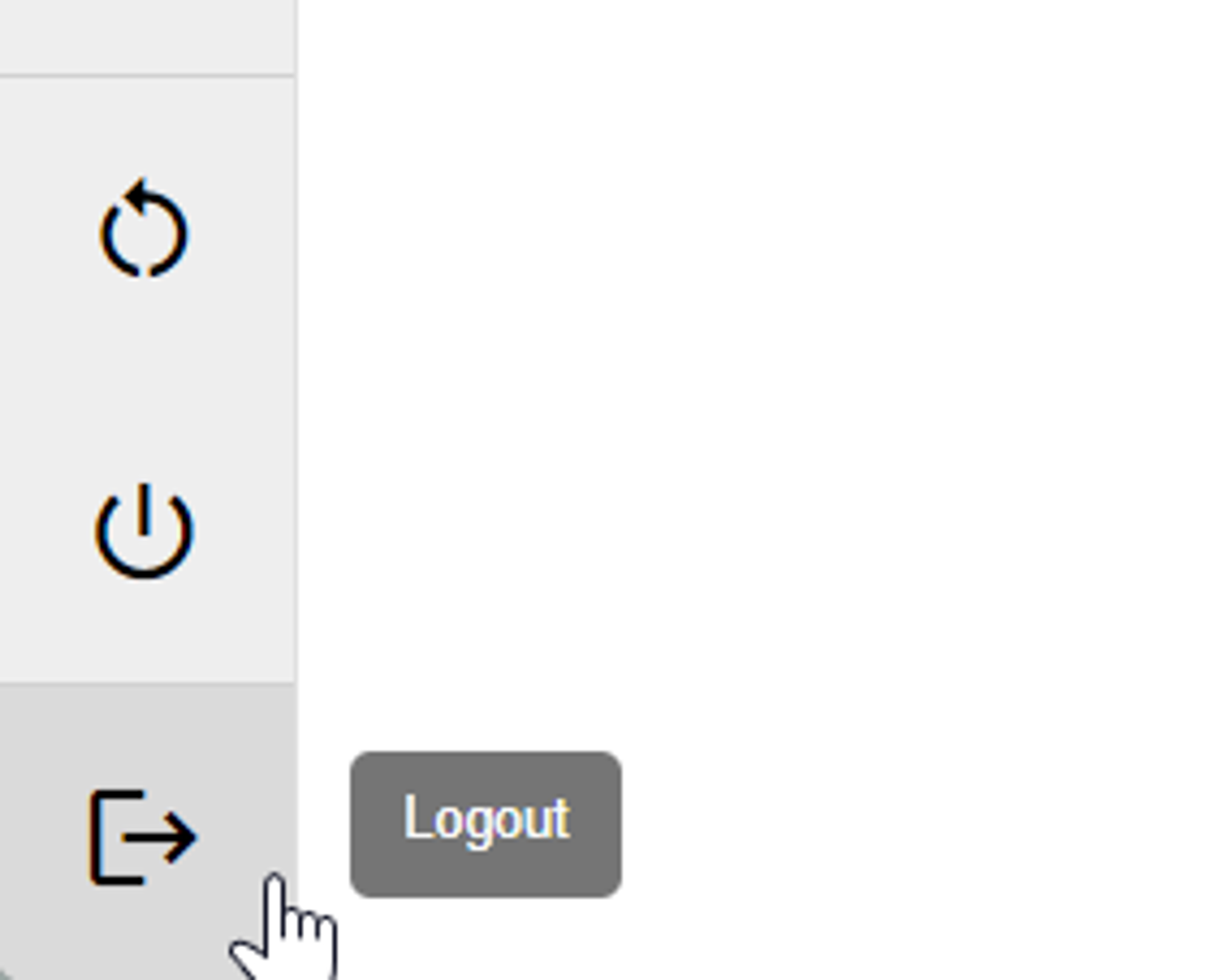Test Runner Interface
Menu
The menubar is broken up into 2 main sections. The top section contains links for running tests, viewing results, and changing test settings while the bottom section provides buttons to restart the test system or logout.
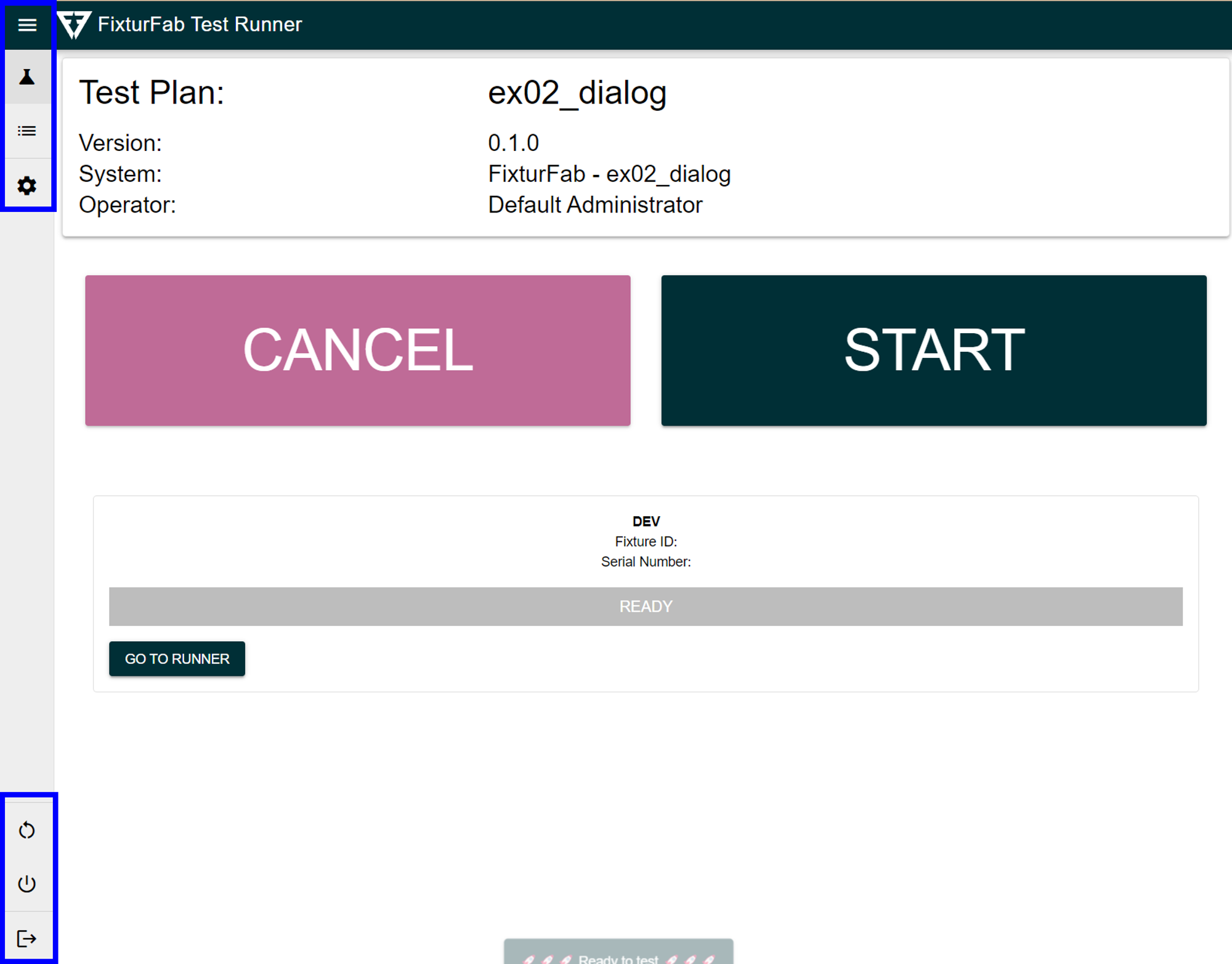
Toggle Menu
The toggle menubar icon is on the top header of the interface.
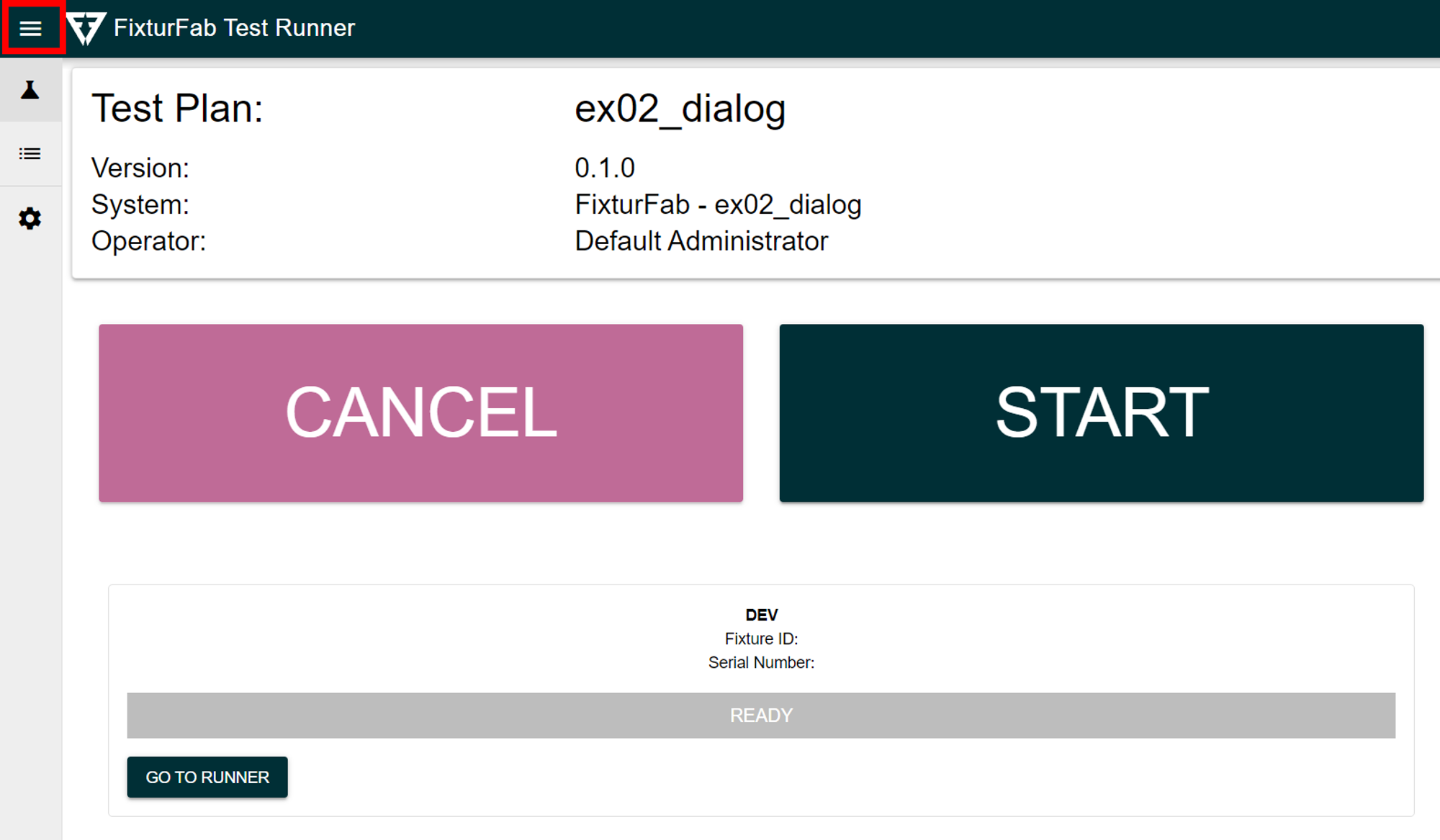
Clicking this icon will hide/unhide the menubar.
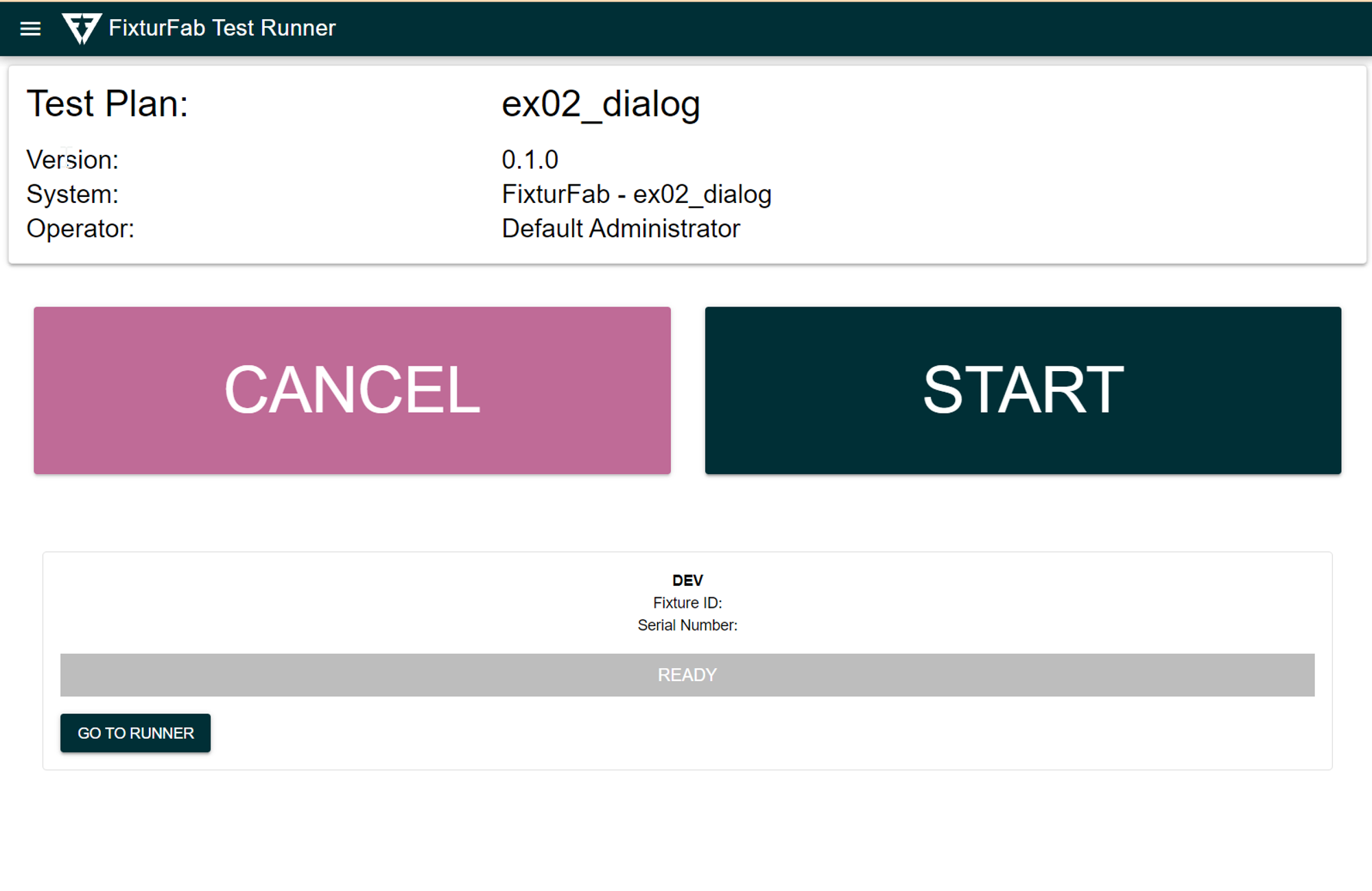
Testing View
The “Test Tube” icon will open the testing view. This view is used for starting/cancelling tests and viewing results of currently running tests.
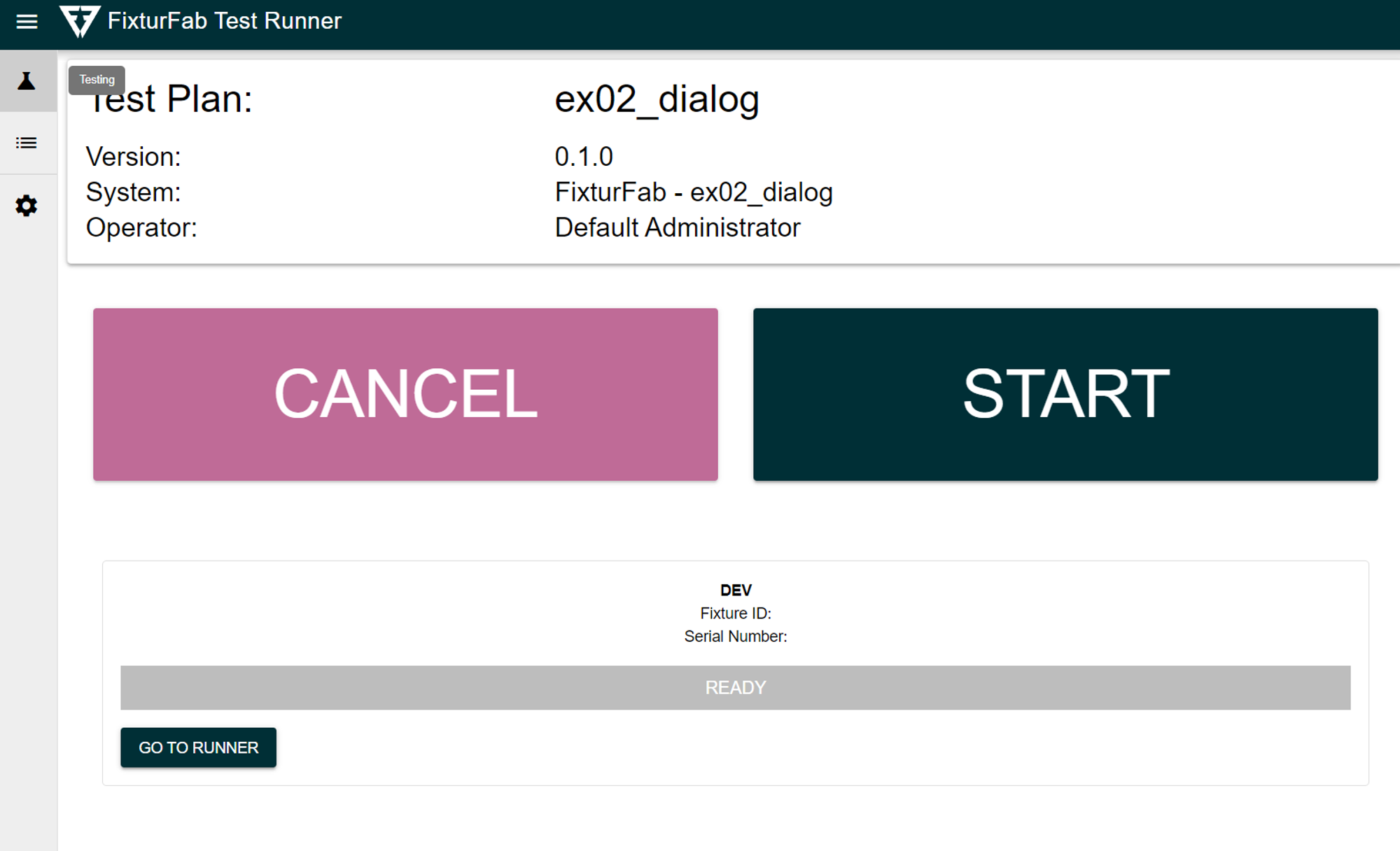
Past Runs
The “List” icon will open the past runs view. This view is used to look at past test results.
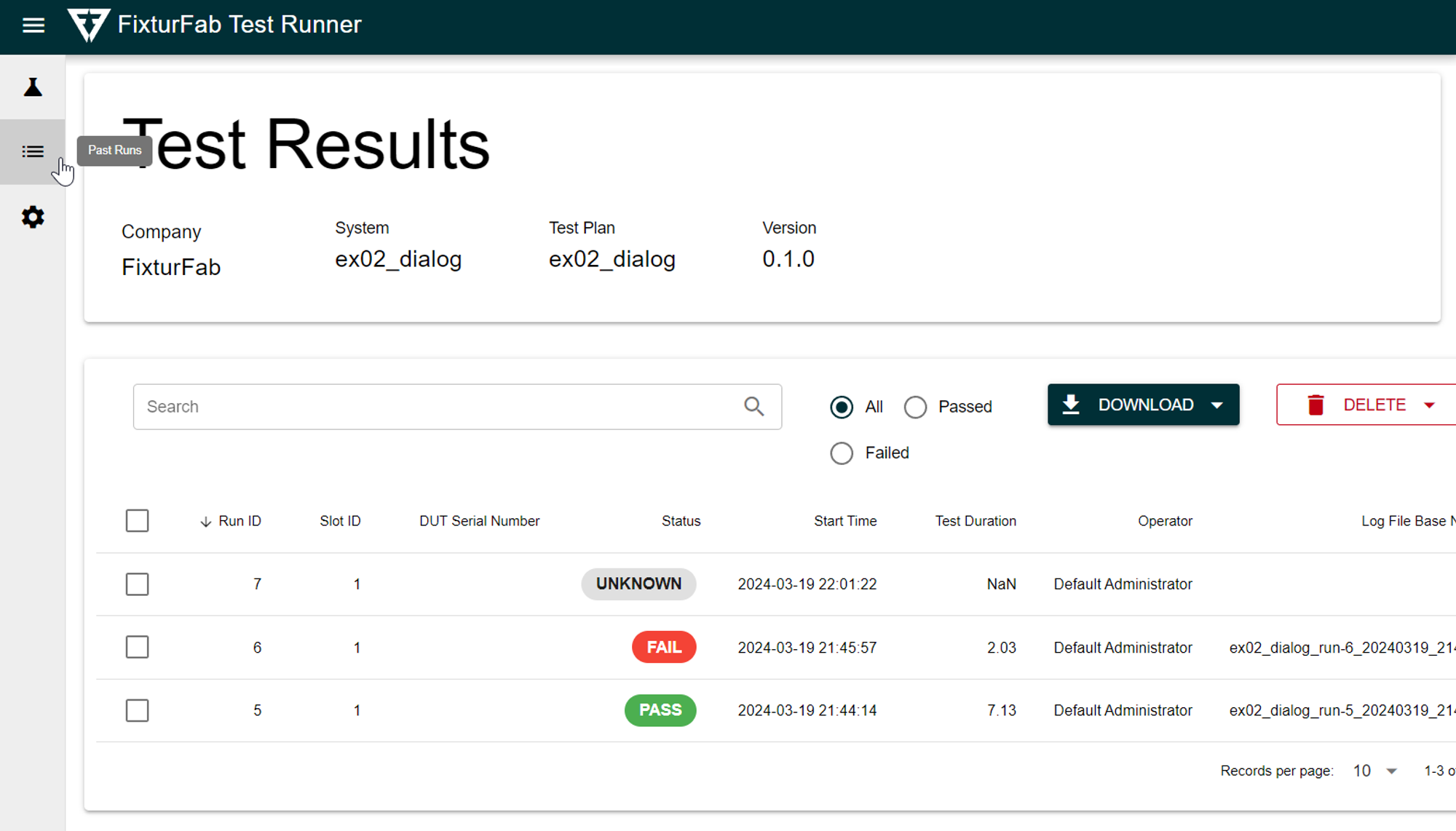
Settings
The "Settings" icon will open the settings view. This view is used to select and identify the desired test plan, manage users,
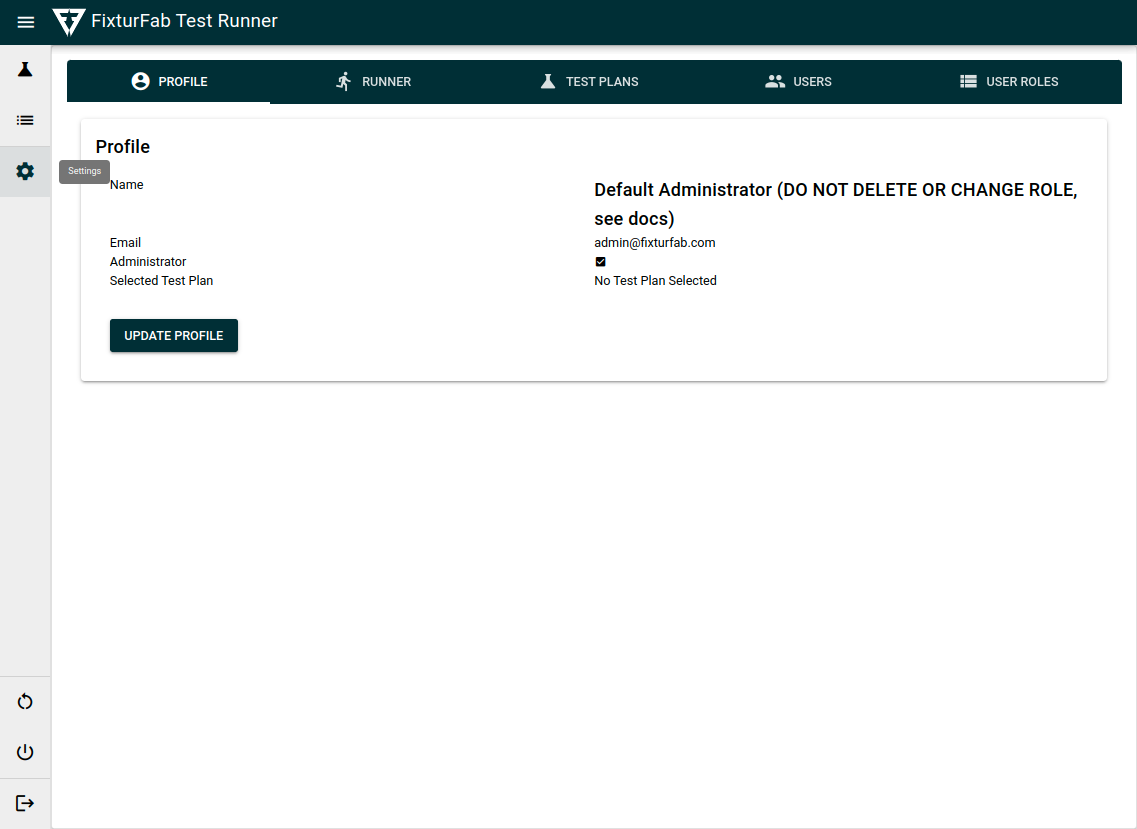
Restart
The “Cycle” icon restarts the Balena or Docker Containers that the software is running in. Think of this as a soft reboot, where power isn’t physically disconnected from the device.
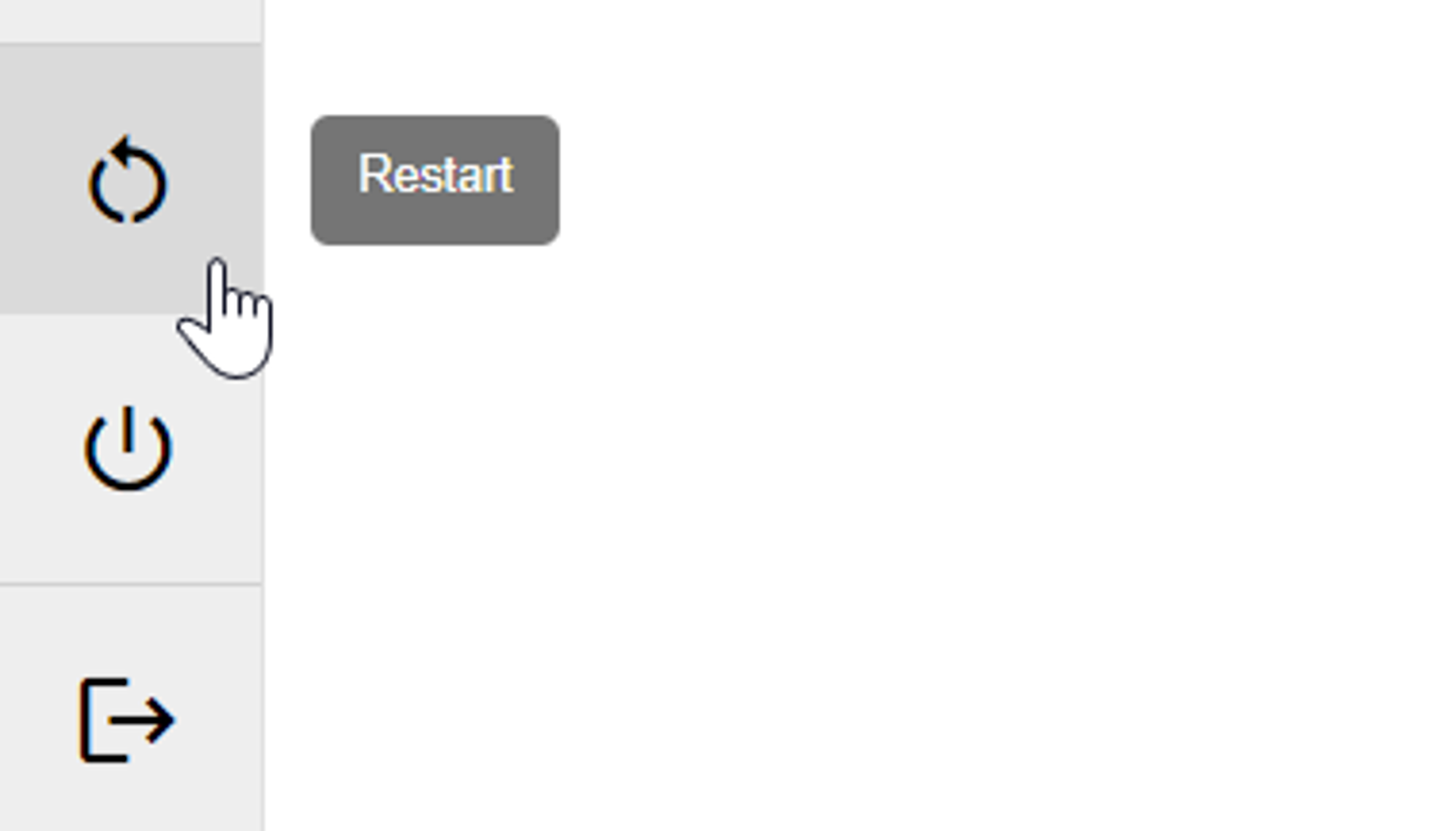
Reboot
The “Power” icon reboots the test system. This is similar to a hard reboot, where the computer is complete restarted.
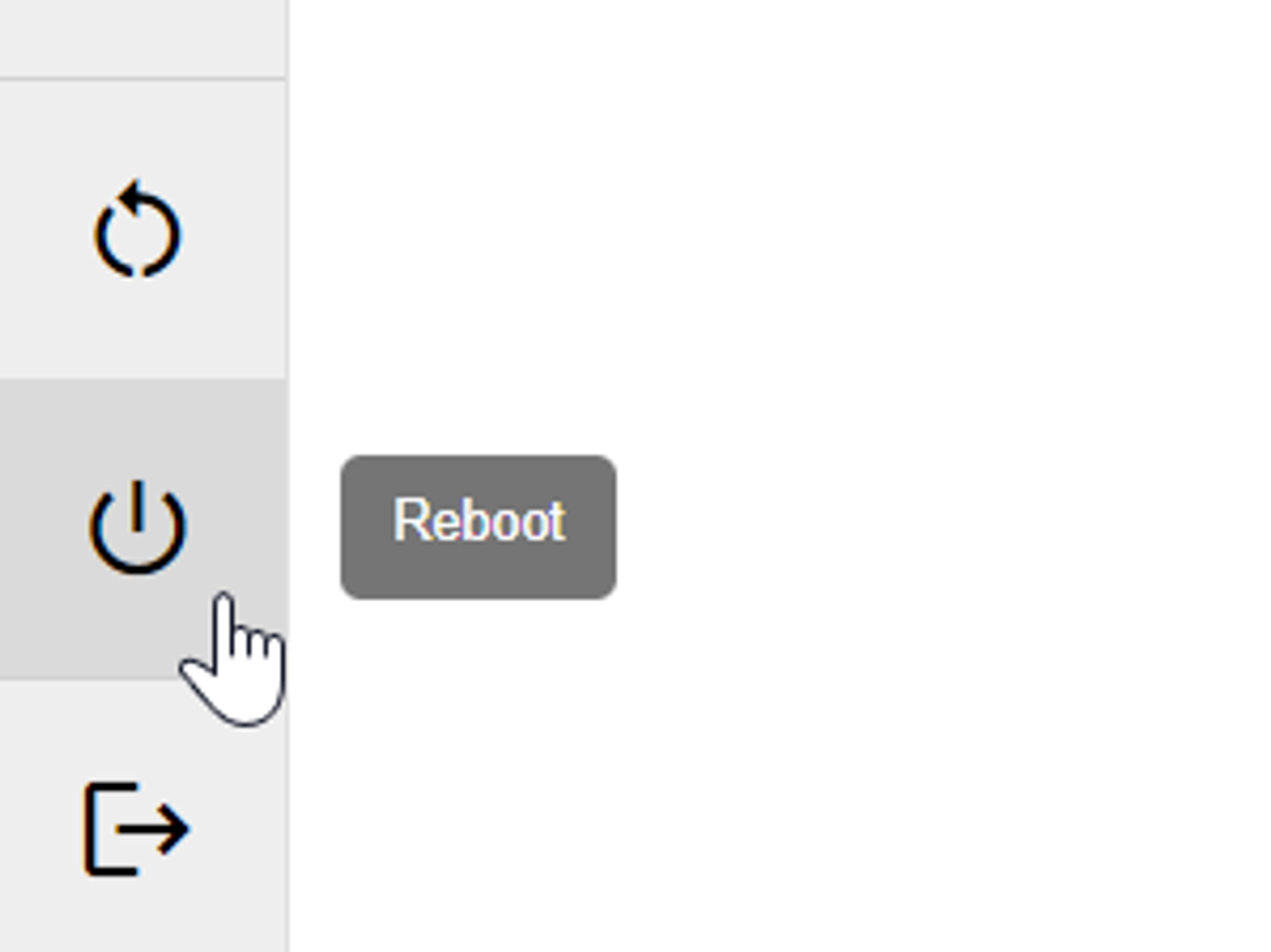
Logout
The “Exit” icon will log the current user out of the system. The application will then return to the “Login” screen.